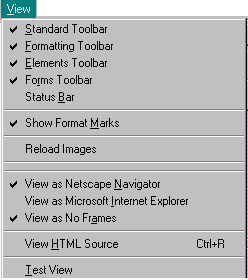Create Frames - Design a No-Frame Area |
Always include a no-frame area in your Web pages for those browsers that do not display frames.
- To create a no frames area:
- Select the Insert menu.
- Click on View as No Frames.
A check mark beside this menu option indicates that View as No Frames is active.
Web Factory creates an empty preview window.
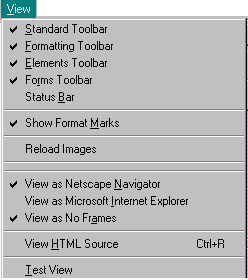
- Add information from your frame pages that you want non-frame browsers to see.
- Save the Web page.
The no frame area becomes part of the frame file.

Note |
Use Web Factory Test View to view and test the No Frame page. Deselect the Insert Menu, View as No Frames option to see the frames. |
- To edit the no frame area:
- Open the frame page.
- Select View As No Frames from the Insert menu.
- The no frame area is displayed.
Edit the page. - Save the page.
Select View as No Frames on the View menu again to return to the frame design. The check mark is removed for the menu item.
This Web page created in Web Factory.